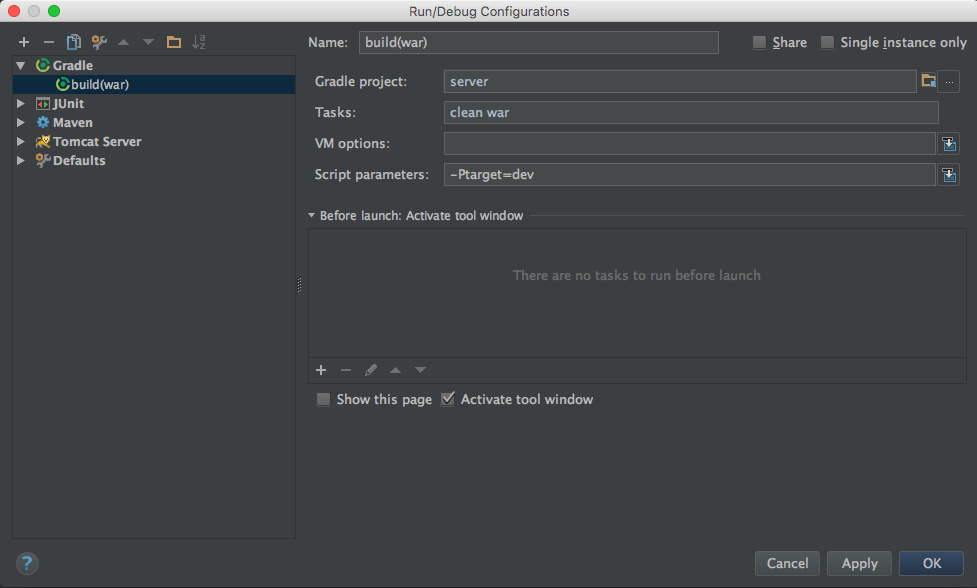1
2
3
4
5
6
7
8
9
10
11
12
13
14
15
16
17
18
19
20
21
22
23
24
25
26
27
28
29
30
31
32
33
34
35
36
37
38
39
40
41
42
43
44
45
46
47
48
49
50
51
52
53
54
55
| apply plugin: 'java'
apply plugin: 'war'
group = 'com.sample'
version = '1.0.0'
description = """api-server"""
sourceCompatibility = 1.7
targetCompatibility = 1.7
repositories {
mavenCentral()
}
dependencies {
compile(group: 'org.springframework', name: 'spring-context', version:'4.2.1.RELEASE') {
exclude(module: 'commons-logging')
}
compile group: 'org.springframework', name: 'spring-webmvc', version:'4.2.1.RELEASE'
compile group: 'org.springframework', name: 'spring-jdbc', version:'4.2.1.RELEASE'
compile group: 'org.springframework', name: 'spring-aop', version:'4.2.1.RELEASE'
compile group: 'org.springframework.security', name: 'spring-security-core', version:'3.2.5.RELEASE'
compile group: 'org.springframework.data', name: 'spring-data-jpa', version:'1.9.0.RELEASE'
compile group: 'org.springframework.amqp', name: 'spring-rabbit', version:'1.4.1.RELEASE'
compile group: 'commons-fileupload', name: 'commons-fileupload', version:'1.2'
compile group: 'commons-httpclient', name: 'commons-httpclient', version:'3.0.1'
compile group: 'commons-dbcp', name: 'commons-dbcp', version:'1.4'
compile group: 'commons-lang', name: 'commons-lang', version:'2.6'
compile group: 'commons-io', name: 'commons-io', version:'2.4'
compile group: 'commons-codec', name: 'commons-codec', version:'1.10'
compile group: 'commons-net', name: 'commons-net', version:'3.3'
compile group: 'ch.qos.logback', name: 'logback-classic', version:'1.0.13'
compile group: 'org.slf4j', name: 'slf4j-api', version:'1.7.5'
compile group: 'com.google.code.gson', name: 'gson', version:'2.2.2'
compile group: 'mysql', name: 'mysql-connector-java', version:'5.1.5'
compile group: 'org.hibernate', name: 'hibernate-entitymanager', version:'4.3.8.Final'
compile group: 'com.sun.scn', name: 'sysnet-registration', version:'1.0.1'
testCompile group: 'org.springframework', name: 'spring-test', version:'4.2.1.RELEASE'
testCompile group: 'junit', name: 'junit', version:'4.11'
providedCompile group: 'javax.servlet', name: 'javax.servlet-api', version:'3.0.1'
}
sourceSets {
main.java.srcDirs=['src/main/java']
main.resources.srcDirs=['src/main/resources', 'src/main/resources-' + target]
}
war {
archiveName 'api.war'
from 'webapp' // adds a file-set to the root of the archive
}
|